在微信小程序中使用ThinkPHP5作为后端服务,实现数据的分页加载是一个常见的需求,尤其是在处理大量数据时。这里我们可以分几个步骤来实现:
1. 后端ThinkPHP5设置
首先,你需要在ThinkPHP5的控制器中处理数据的分页逻辑。
<?php
namespace app\index\controller;
use think\Controller;
use think\Db;
class Article extends Controller
{
// 分页获取文章列表
public function index()
{
$page = input('get.page', 1); // 默认第一页
$limit = input('get.limit', 10); // 每页显示数量
// 分页查询数据
$list = Db::name('article')
->order('id desc')
->page($page, $limit)
->select();
// 计算总记录数
$total = Db::name('article')->count();
// 返回数据
$data = [
'code' => 0,
'msg' => '请求成功',
'data' => $list,
'count' => $total
];
return json($data);
}
}2. 前端微信小程序设置
在微信小程序中,你可以使用wx.request来发送请求,并使用一个变量来跟踪当前页码和每页加载的数据量。
Page({
data: {
articles: [], // 存储文章列表
page: 1, // 当前页码
limit: 10, // 每页显示条数
},
onLoad: function() {
this.loadArticles();
},
loadArticles: function() {
const that = this;
wx.request({
url: 'https://yourdomain.com/api/articles', // 你的API地址
data: {
page: that.data.page,
limit: that.data.limit
},
success: function(res) {
if (res.data.code === 0) {
that.setData({
articles: that.data.articles.concat(res.data.data),
page: that.data.page + 1
});
}
}
});
},
loadMore: function() {
this.loadArticles();
}
});3在页面的.wxml文件中,你可以定义一个scroll-view来展示文章列表,并使用view来循环渲染文章。
<scroll-view scroll-y="true" style="height: 100%;">
<block wx:for="{{articles}}" wx:key="id">
<view class="article-item">
<text>{{item.title}}</text>
<!-- 其他内容 -->
</view>
</block>
<button bindtap="loadMore">加载更多</button>
</scroll-view>注意
优化性能:确保后端分页查询是高效的,特别是数据量很大时,考虑使用索引来优化查询速度。
错误处理:在前后端都添加必要的错误处理逻辑,以便在请求失败或数据格式错误时给出用户友好的提示。
用户体验:通过添加加载动画和提示信息,提升用户体验。
安全性:确保API的安全性,比如使用HTTPS,验证请求来源等。
这样,你就可以在微信小程序中实现使用ThinkPHP5作为后端的数据分页加载功能了。
技术QQ交流群:157711366
技术微信:liehuweb
写评论
 IT技术博客网
IT技术博客网
